服务器系统:Ubuntu-22.04-x64
apt-get update
apt-get install -y wget curl sudo
运行安装宝塔脚本命令
wget -O install.sh https://download.bt.cn/install/install-ubuntu_6.0.sh && sudo bash install.sh
如果提示Please select the geographic area in which you live. Subsequent configuration questions will narrow this down by presenting a list of cities, representing the time zones in which they are located. 请看下图
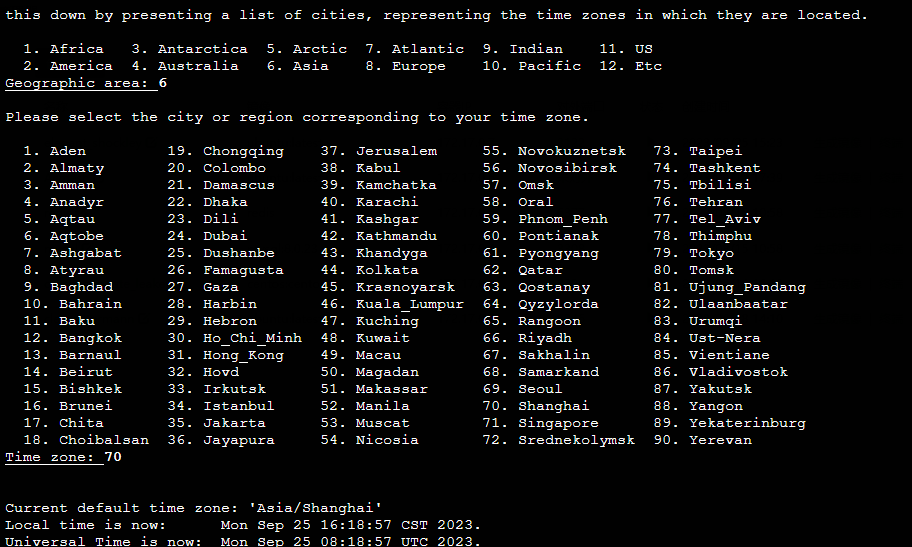
安装完成后,访问控制面板地址并输入账号密码登录

3.安装Nginx
点击 【软件商店】-【运行环境】找到nginx,点击【安装】,然后等待安装完成
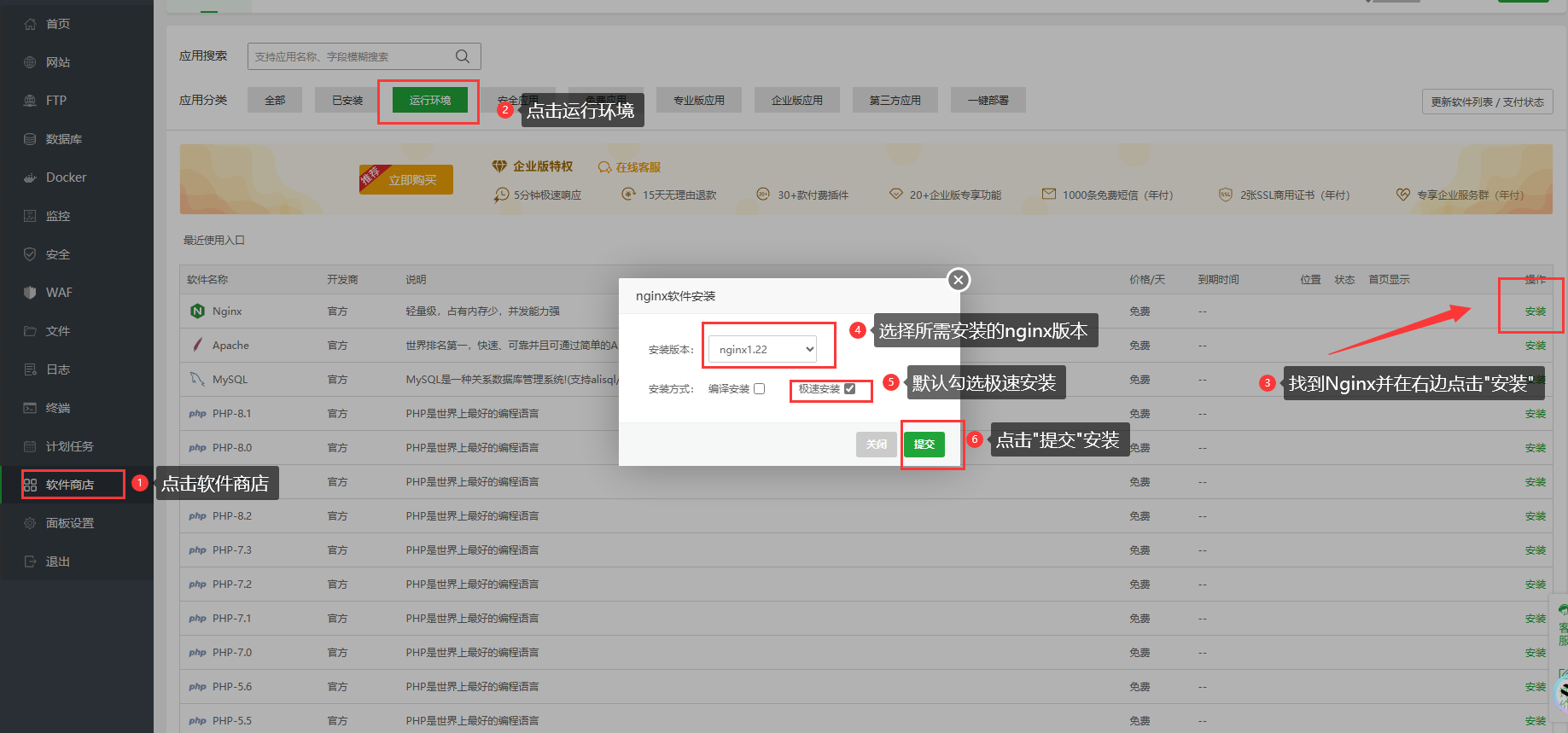

点击【网站】-【添加站点】。在【域名】栏内输入已解析的域名或者直接输入服务器 IP 地址,【PHP版本】请选择【纯静态】,然后点击【提交】。
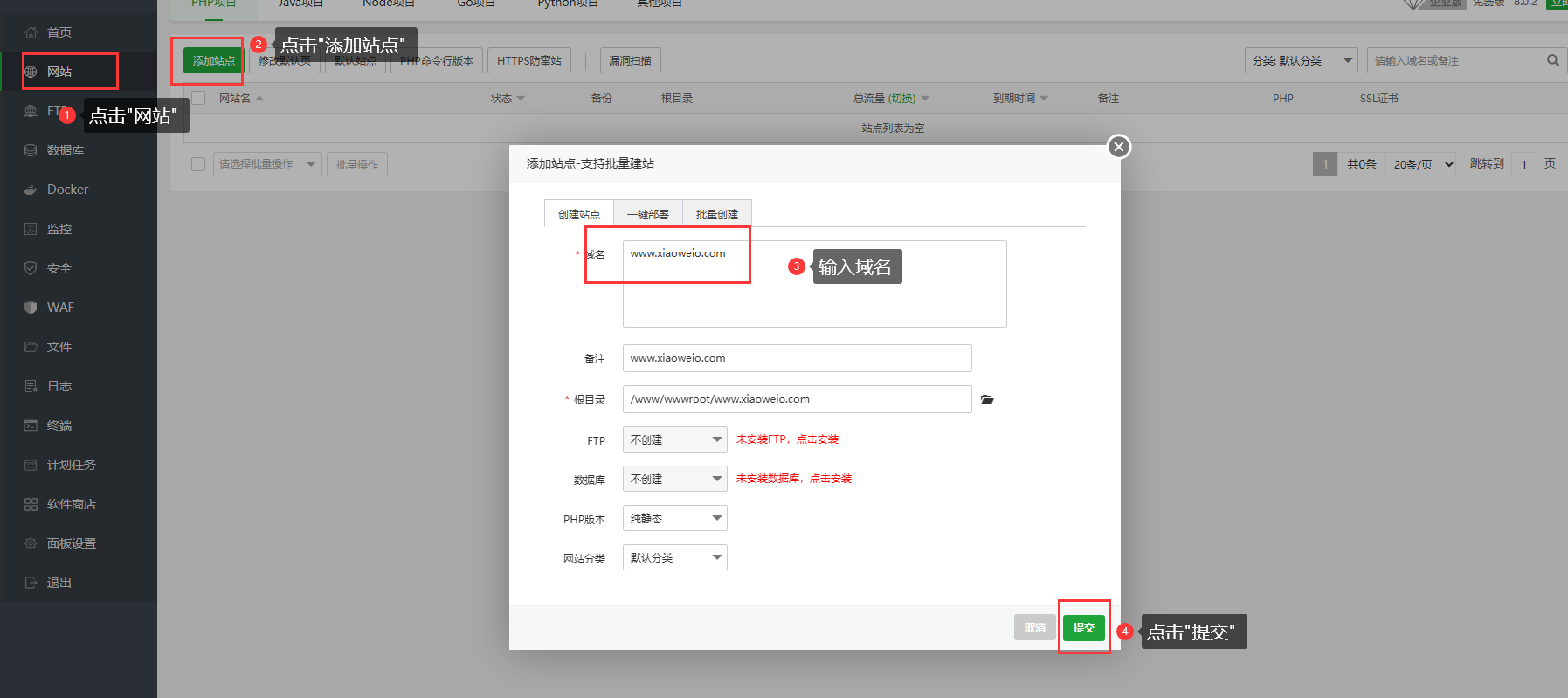
: 点击【设置】-【反向代理】-【添加反向代理】,在【目标URL】中输入
https://api.openai.com
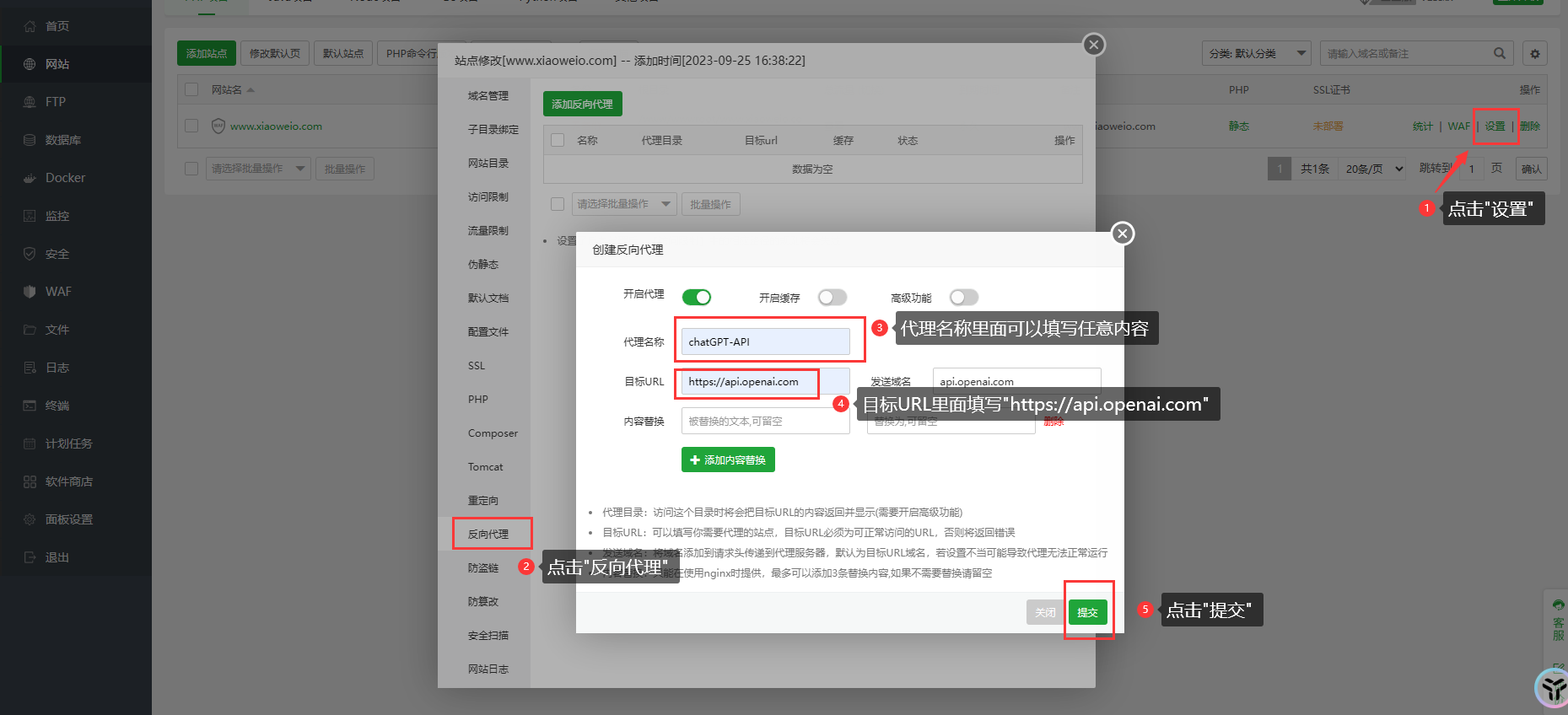
由于 OpenAI 的接口涉及数据流,可能还需要进行一些其他的设置,点击【配置文件】并在配置文件中,加入如下红框标示的配置内容,并点击【保存】。
proxy_set_header X-Error-Message $upstream_http_x_error_message;
proxy_buffering off;
proxy_ssl_server_name on;
proxy_ssl_protocols TLSv1 TLSv1.1 TLSv1.2;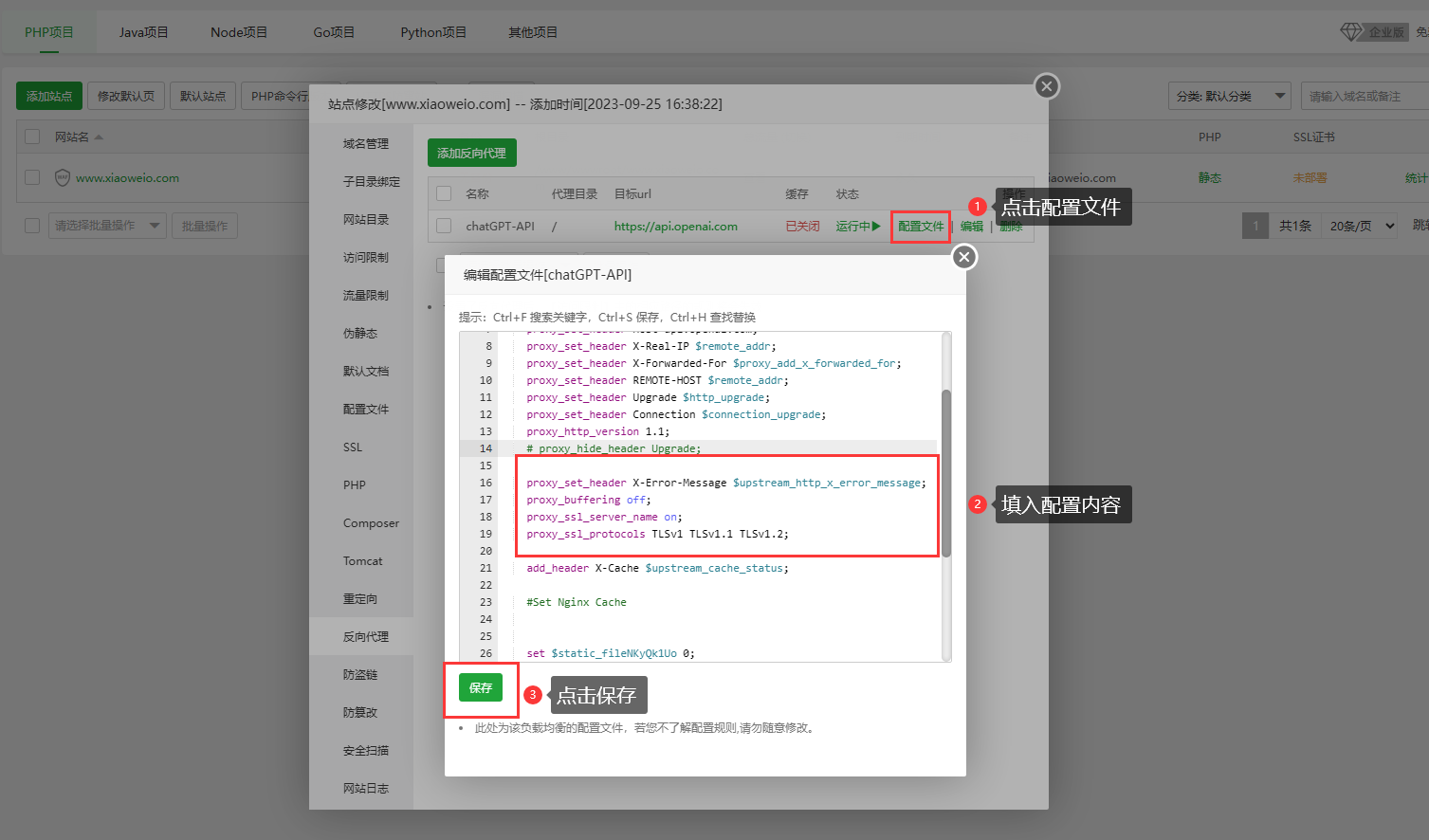
配置成功后,通过您配置的域名即可访问 OpenAI 接口返回的内容。请注意,如果未配置 SSL 证书,请不要使用 https 访问。
